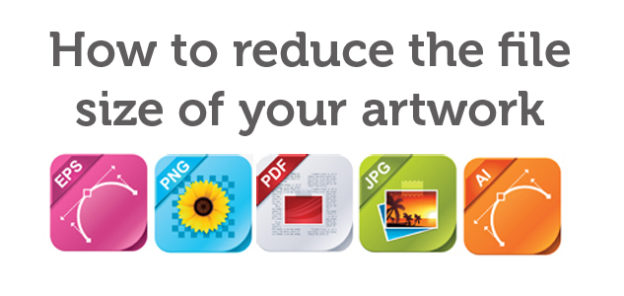
As many of you are aware our file limit is 30mb. This means we often get asked by customers how they can reduce the size of their files, so they can be uploaded to our site. That's why we've come up with some handy tips to help:
i) Make sure when saving your file no layers are included.
ii) Convert your file to a JPEG with a small amount of compression. As long as it’s only a small amount this shouldn't affect the print quality.
iii) Look at creating your designs at no more than 300 DPI. A very high DPI doesn't always mean better print quality.
Want to hear more about our great fabrics? Check out our fabric guide page. Want to chat to one of our experts? Let’s chat.






