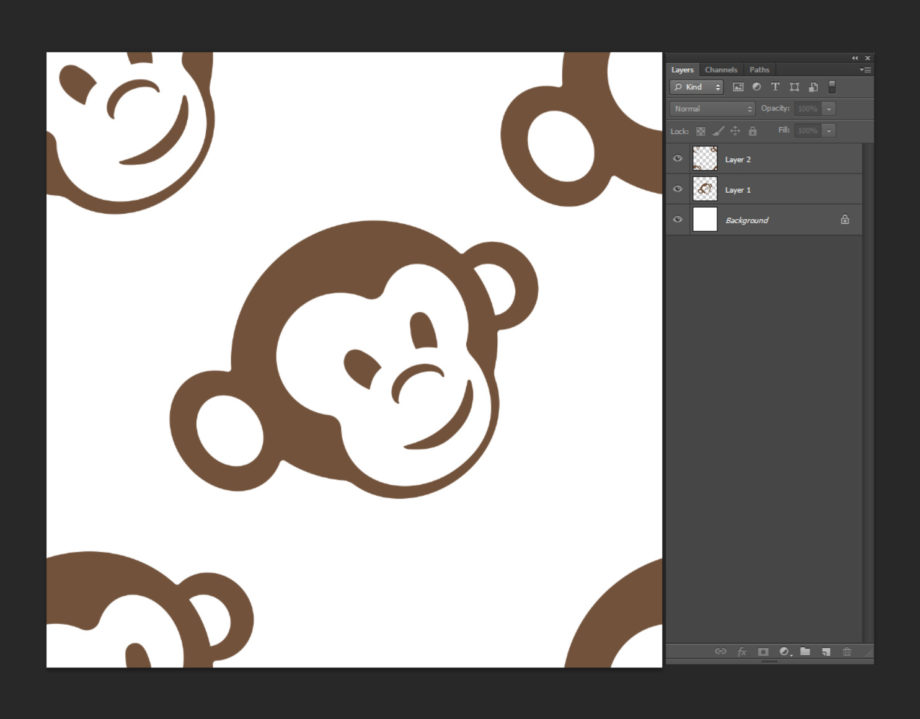
Here's a step-by-step guide to creating a seamless repeat pattern in Adobe Photoshop, which you can use to upload to our website:
Create a New Document: Open Photoshop and create a new document by going to File > New. Set the width and height according to the size you want for your pattern. It's a good idea to start with a square canvas for simplicity. It's also important to set the pixels/inch to at least 150. This will be the dpi when you come to upload the file.
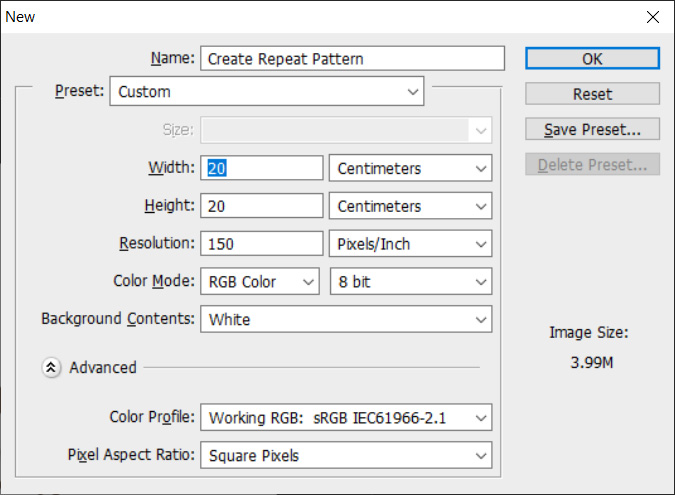
Design Your Pattern: Design your pattern within the canvas. You can use various shapes, text, or any other elements to create your design. Make sure that the elements on the edges of your canvas are meant to seamlessly connect when repeated. For example, if you're creating a geometric pattern, ensure that the edges align perfectly.
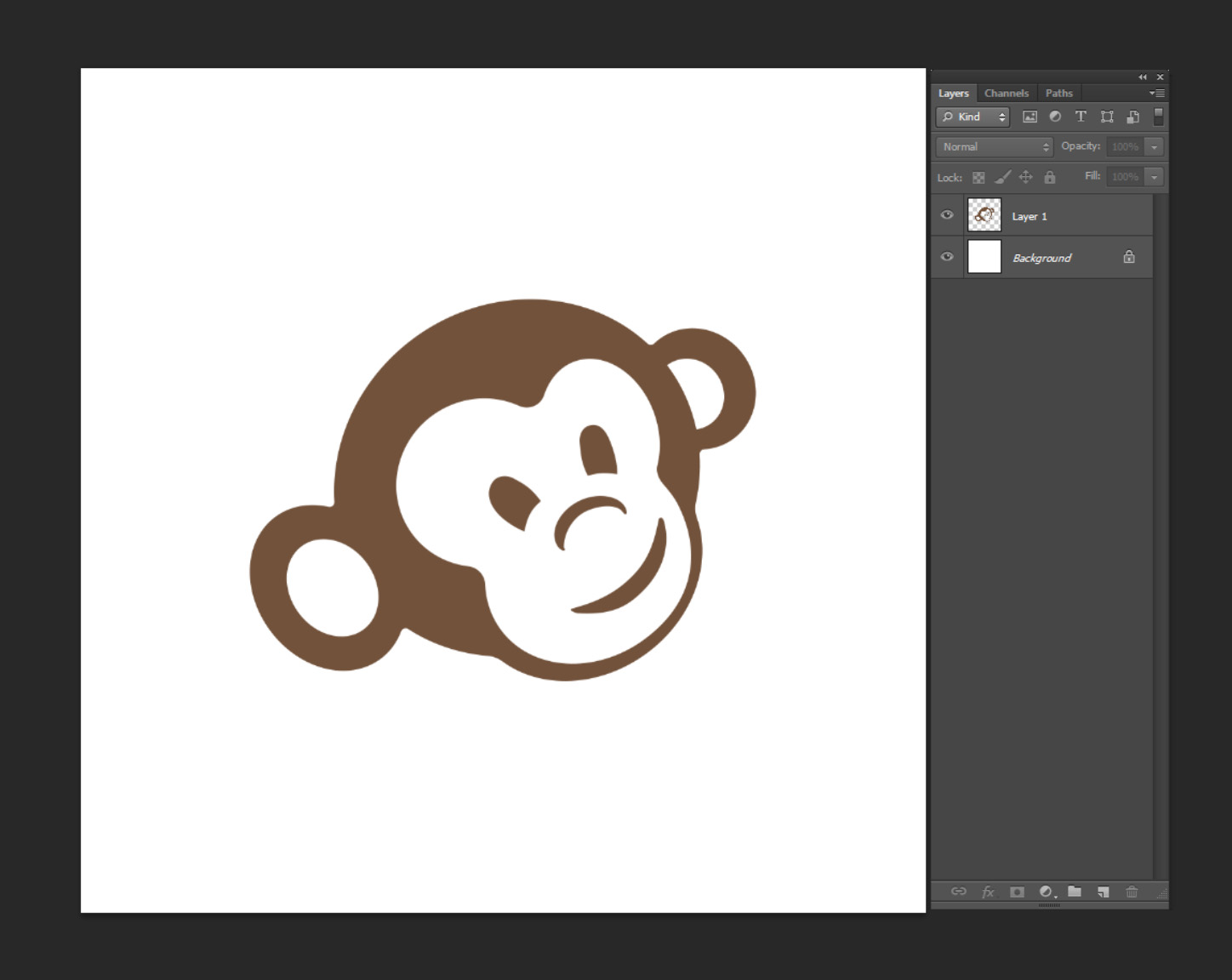
Create A Repeating Tile: It's a good idea to have a duplicate of your first layer. This will allow you to modify the design if needed. To do this select Layer > Duplicate Layer, and then click ‘OK’. If your pattern features more than one element you'll need to add those on the duplicate layer. It's best to select the duplicated layer to begin creating your pattern repeat. Select Filter > Other > Offset. This will bring up the settings so you can adjust both the horizontal and vertical offset pixels so you can decide how much of the image you'd like wrapped around. It's important to make sure the Wrap Around option is selected in the 'Undefined Areas'.
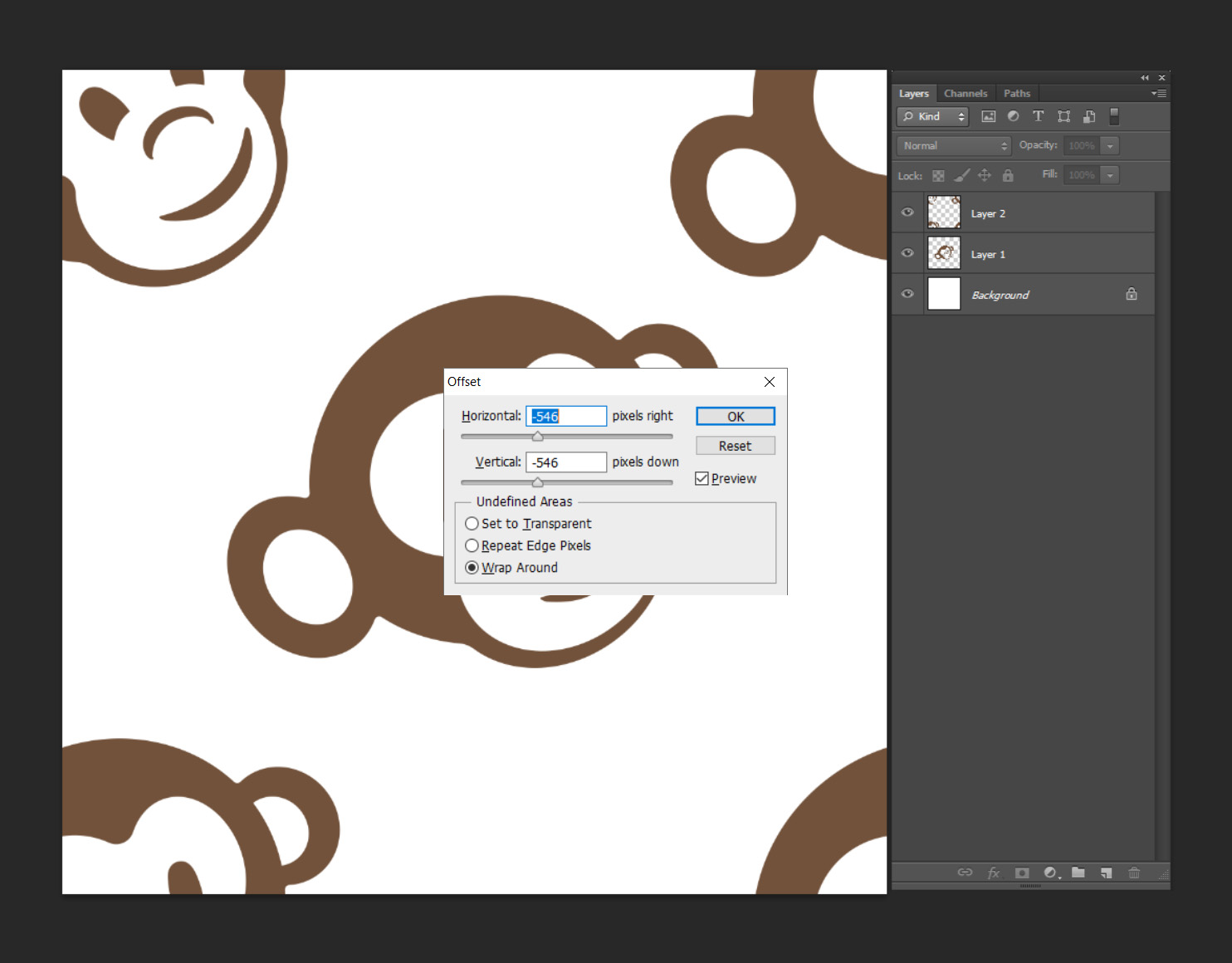
If you have more than one component to your pattern then you'll have to go through the same steps again before saving the final design.
Save Your Pattern: To save your repeating pattern, go to File > Save As and choose a format like JPEG, PNG, or TIFF. Make sure to save it in a location where you can easily access it for future use.
Upload and Print Your Pattern: Now you have your saved design you can then upload it to the website using this link - https://www.wovenmonkey.com/fabric/create
Once on the design preview you can select the fabric of your choice along with the dpi and repeat option. For this pattern you would make sure the dpi is set to 150 and it is left as a basic repeat.
Want to hear more about our great fabrics? Check out our fabric guide page. Want to chat to one of our experts? Let’s chat.






